
Harry Potter
“The Sorcerer and the Lake of Fire”
Tract Download Page
Download, print, and assemble our Harry Potter tract (booklet) for use in your ministry!
Harry Potter: The Sorcerer and The Lake of Fire exposes the evil nature of the Harry Potter series of books and movies. When properly assembled, it forms a small, twelve-page booklet. You can read the text of the tract here.
Need help? Please contact us!
Assembly Steps
The assembly of the Harry Potter tract is quite simple. The basic steps to create one are as follows:
- Preferably using a desktop computer (Mac, Linux, PC, etc), download the PDF file (below).
- Print the front page and the back page on one sheet of letter-size paper (page #1 on the front of the sheet, and page #2 on the back).
- Cut the page into three strips (along the dotted cutting lines).
- Stack the three strips in the correct order.
- Staple and fold along the centerline.
Downloading the File
The printable tract file is in the form of a basic two-page PDF ("portable document file"). To view the file, click the tract icon below.
To save the file to your computer (for better printing) right-click the tract icon, and select "Save as..." or "Save link as..." (or similar). When the Save window opens, select a good place to store the file on your computer's hard drive.
![]()
Download the Harry Potter tract...
Note: You will need to have a PDF reader to view and print the file (most computers have one). If you do not yet have such a reader, we suggest Adobe® Reader®, which you can get for free by going to the Adobe website, here.
Printing
To print the tract:
- Black & White, or Color?
You can print the tract in color or in black & white. If you print in color. we suggest using white paper. If you are printing in black & white, white paper will still work, but colored paper is a nice option, too!
- Use letter-sized paper.
To make the booklet line up properly, you must use US letter-size paper. If you must use another size, you will want to trim it to 8.5 x 11 inches before printing.
- Printing Options
Important! When printing, please turn off all options that resize the page, such as "Fit to Paper," "Shrink Large Pages," or "Auto-Rotate and Center." The PDF file should print correctly without these options. In our testing, these options altered the layout and made the tract come out misaligned.
- Print on front and back of the sheet.
You may have an automatic setting for this; otherwise, you can do it manually. You may have to experiment to make it work correctly.
Finished Product
This is a photo of the finished product, printed on multi-colored paper. If you need help, please drop us an e-mail. We'd love to help!
Pro tip: Use a flat screwdriver to put a sharp crease on the fold (after you fold it by hand). Then, if you have a strong paper-cutter, trim the other three edges to give it a smooth, professional finish.
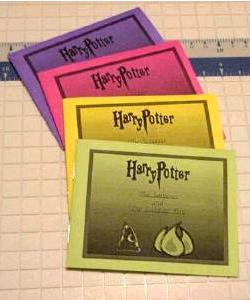
We'd love to hear from you if you use our tracts! If you have a moment, please send us a note and tell us which tracts you use and where you pass them out. You can reach us here.
